Media Storage
Posted in Home Video Tips on Oct 03, 2018
Media Storage
With the capability to take pictures and video being more common there has been a rise in what people decide to store digitally. Before, simple text files or low resolution jpegs were the standard files, but now the quality of the media has risen and the types of files typically used have become more diverse. Almost everyone carries their family photo albums, recital videos, and baby pictures on their smartphones. However, these have finite space and eventually run out of space. It is awful when trying to capture once-in-a-lifetime events and your phone says that it is out of space.

Backing up and storing digital files has become more vital as more and more of important material is of a digital nature. Furthermore, as the camera technology has evolved, videos and pictures taken with smartphones take up more space on hard drives. That is why it is advisable to have an external hard drive dedicated to storing personal media. This will avoid your desktop computer or laptop from filling up its memory and you can keep the drive someplace you know is safe.
Depending on your phone or camera, the size of your media may vary. Photos will on average range between 3-5 megabytes. Video will have a much larger range depending on their length. Even just 1-minute of footage from a cell phone may take up multiple gigabytes of memory.
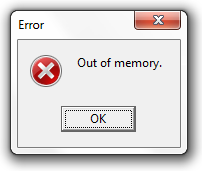
Typically a personal computer will have programs that can aid in the extraction of media from a mobile phone. These are great for indexing and viewing old photos, but the media is still stored on the computer. The programs will show you where the media is stored on the computer and you can transfer the files to the hard drive of your choice. You may be able to store media on a cloud-based service, but these often have limited storage capacity. If you take a lot of pictures with your phone, or its your primary camera, cloud storage might not be enough.
So don’t lose your phone and in turn lose all the pictures and video you have kept on it. Make sure your memories are saved for posterity by backing up your phone with physical storage.