Media Formats
Posted on Feb 28, 2020
Modern media markets can feel complicated with how they have evolved with technology and pursue different avenues. Multiple brands looking to carve out a bigger portion of the market share do not always collaborate when developing new systems, so we are left with disparate file types and hardware compatibilities. Following we will review some of the standard video file types you may come across, along with their advantages and shortcomings.

MOV
MOV is standard QuickTime video format. QuickTime is the Apple proprietary media player, so MOVs typically work with Mac computers. Machines running other operating systems can still play .MOV files but will likely require a special codec to be installed so the computer can translate the file.
MP4
Mp4s are a more universal standard for video files. It is almost identical to a QuickTime file but includes Initial Object Descriptors so as to be supported across more systems and ideal for streaming online.

MKV
MKV is a universal format that can hold unlimited media within a single file. The name is derived from the Russian word ‘matryoshka’, referring to the popular Russian nesting dolls. These files can be layered with different files that can be uncovered with the proper setup.
AVI
AVI, or Audio Video Interleaved, is a multimedia container dating back to the early 90s and created by Microsoft. It represents a standard that would be emulated in the creation of other formats going forward.
There are many more video file formats but these are some of the standard ones you are likely to come across. Here is a tip for playing different types of video files on any system: use VLC video player. This is a universal media player that covers the most common file types.
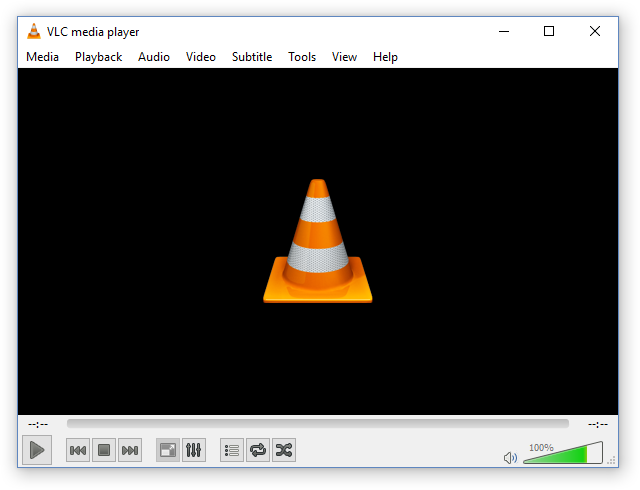
If you have footage that is giving you a headache, or just need files converted to something else, JP Video Productions is here to help. Contact us today so we can answer your questions.